Digital eye strain, also known as computer vision syndrome (CVS), is a condition that occurs when you spend extended periods of time looking at digital screens, such as computers, smartphones, tablets, and televisions. This prolonged exposure to digital screens can cause a variety of uncomfortable symptoms, including eye fatigue, dry eyes, blurred vision, and headaches.
The human eye is not naturally designed to focus on digital screens for long periods, as they emit blue light and can cause the eyes to work harder to maintain focus. This constant strain on the eyes can lead to the development of digital eye strain, which can have a significant impact on your overall health and productivity.
Symptoms of Digital Eye Strain
The most common symptoms of digital eye strain include:
- Eye fatigue or tiredness
- Dry, irritated, or burning eyes
- Blurred or double vision
- Headaches
- Neck and shoulder pain
- Increased sensitivity to light
These symptoms can range in severity and duration, and may worsen over time if the underlying cause is not addressed.
Causes of Digital Eye Strain
There are several factors that can contribute to the development of digital eye strain, including:
- Prolonged Screen Time: Spending extended periods of time looking at digital screens, often without breaks, can strain the eyes and lead to digital eye strain.
- Poor Lighting: Bright or glaring lights, either from overhead lighting or from the screen itself, can cause the eyes to work harder to focus and can contribute to eye strain.
- Improper Viewing Angle: If the screen is positioned too high or too low, it can cause the eyes to strain to maintain focus, leading to discomfort.
- Uncorrected Vision Problems: Existing vision problems, such as nearsightedness, farsightedness, or astigmatism, can make it more difficult for the eyes to focus on digital screens, leading to eye strain.
- Blink Rate: When you stare at a digital screen, your blink rate can decrease, leading to dry, irritated eyes.
The Importance of Regular Eye Exams
Regular eye exams are essential for maintaining good eye health and preventing digital eye strain. During an eye exam, your optometrist can identify any underlying vision problems and provide you with the appropriate treatment, such as prescription glasses or contact lenses.
Additionally, your optometrist can recommend specialized computer glasses or anti-reflective coatings to help reduce the strain on your eyes when working on a digital screen. These specialized glasses can help to reduce glare, filter out blue light, and improve the overall clarity of the screen, making it easier for your eyes to focus.
How to Prevent Digital Eye Strain while on a Computer
To help prevent or reduce the symptoms of digital eye strain, consider implementing the following tips:
- Take Regular Breaks: Make a conscious effort to take regular breaks from your digital screens. Every 20 minutes, look away from the screen and focus on a distant object for at least 20 seconds. This can help to reduce eye fatigue and prevent strain.
- Adjust Screen Settings: Adjust the brightness, contrast, and text size on your digital screens to a comfortable level. Reducing the brightness and increasing the text size can help to reduce eye strain.
- Adjust Your Posture: Ensure that your digital screen is positioned at eye level, about an arm's length away from your face. This can help to reduce neck and shoulder strain, as well as eye strain.
- Use Artificial Tears: If your eyes feel dry or irritated, use artificial tear drops or lubricating eye drops to help soothe and hydrate your eyes.
- Reduce Glare: Use anti-glare screens or filters on your digital devices to reduce the amount of glare and reflection, which can contribute to eye strain.
- Adjust Lighting: Reduce the amount of overhead lighting or natural light in the room to minimize the contrast between the screen and the surrounding environment.
- Consider Computer Glasses: Speak with your optometrist about the possibility of getting specialized computer glasses, which can help to reduce eye strain and improve visual clarity when working on digital screens.
By implementing these tips, you can help to prevent or reduce the symptoms of digital eye strain and maintain good eye health while working or studying on a computer.
Schedule a Consultation with Brandon Eyes Today
Digital eye strain is a growing concern in today's technology-driven world, but there are steps you can take to prevent and manage this condition. By being mindful of your screen time, adjusting your workspace and device settings, and incorporating regular eye breaks, you can help to reduce the strain on your eyes and maintain your overall eye health.
Regular eye exams are also essential for identifying and addressing any underlying vision problems that may contribute to digital eye strain. By working closely with your optometrist, you can develop a personalized plan to protect your eyes and ensure your continued productivity and well-being.
To schedule an eye exam and discuss ways to prevent digital eye strain, contact our office today. Our experienced optometrists can provide personalized recommendations and solutions to help you maintain healthy eyes and optimal vision while working or studying on a computer. Visit Brandon Eyes at our office in Middleton or Madison, Wisconsin. Please call (608) 833-7256 or (608) 833-0301 to book an appointment.